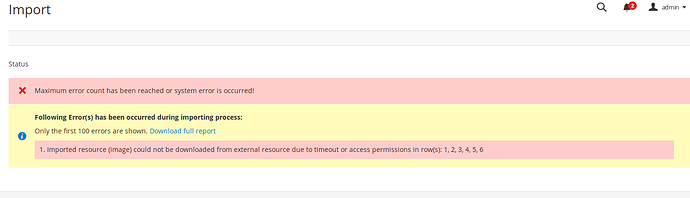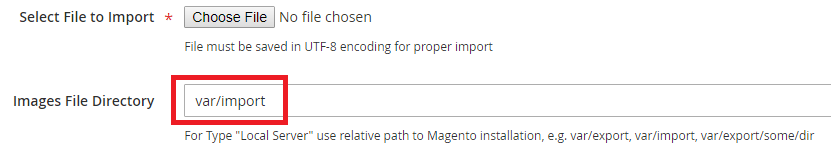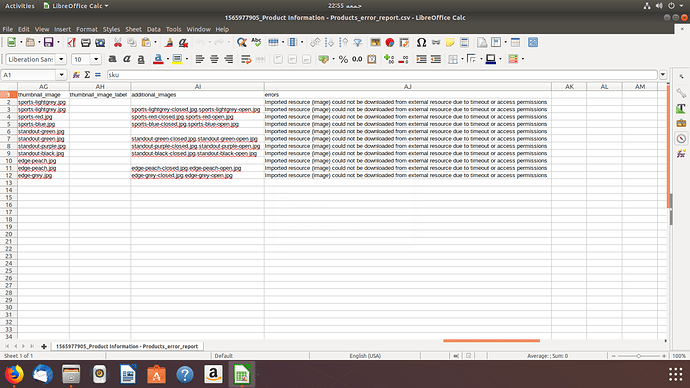Hi Craig i’m following the your series Let’s build a Magento 2 store from scratch (Series 1) and following the Importing Configurable Products in Magento 2 - Ep09. While importing the the CSV file i’m getting error:
- Imported resource (image) could not be downloaded from external resource due to timeout or access permissions in row(s): 1, 2, 3, 4, 5, 6, 7, 8, 9, 10, 11.
I’m new with Magento Please help me to solve this.
CSV Fields
The message is explaining that Magento can’t find the images that you’re referencing in the CSV under:
base_imagesmall_imagethumbnail_image- and
additional_images.
Image Sources
In these fields, you can either reference an online location:
- e.g.
https://example.com/images/image_a.jpg
Or a local file
If you’re referencing a local file, then you must have first uploaded it on your server inside of <magento>/pub/media/import. That way, when the CSV is Imported it will see the files you are referencing.
Manually
Of course, you can always Import a CSV without images and then add them separately in the backend. It just takes much lot longer.
Useful References
Hi Craig, I have read the doc
-
Working with CSVs (Official Magento Documentation)
-
Importing Product Images (Official Magento Documentation)
and also try the path <magento>/pub/media/import but again gettting the same error.
Once i tried to change the value of Allowed Errors Count 10 to 5 on Import Behavior page while importing and after this value 10 to 5 i’m getting this error:
Is there problem of access permission or something else. I’m not understanding please help me out.
I’ve used both the locations:
var/www/html/magento2/pub/media/import
& var/import
with Permissions chmod -R 777 but the error is same. I’m not sure i think the problem is with CSV file that you said in your answer But i really cant find how to fix it.
I’m pretty sure I left my box blank, but did you try adding a value to Images File Directory?
Also, does the Full Report provide any further hints to the issue in the last column?
I’ve placed the image and tried both directories(var/www/html/magento2/pub/media/import
& var/import). you in video tutorial also fill the box with directory.
In The Last column(of heading errors) of “csv Import Error” file there is the same error in all rows/cells That “Imported resource (image) could not be downloaded from external resource due to timeout or access permissions”
I’ve attached the file
csv Import Error . You can Open on Google Sheet and check.
One thing i remember and want to share you that In your Series of "Let build a Store " you use Magento without sample data and in my case i use and Install Magento with Sample data So while creating Attributes as same i following you i’ve delted some attributes that are already there with the same you created in you videos series So i’ve deleted the default attribute as created as you created. There are also so many attributes by default that are not in videos series by default (I mean may be these default attributes; i don’t know; will effect the front end or other things).
The only thing I can think of, is that the permissions for both of those directories that you’re trying:
pub/media/importvar/import
Have the incorrect Owner/Permissions, and therefore Magento can’t see what’s in it. Mine’s set to default:
drwxrwxr-x magento www-data
(Obviously replace magento and www-data if applicable)
Which would explain the actual message
Hi Craig Thank you so much for your reply. I’m new with Magento and Ubuntu too that’s why not getting from your this reply. Please guide me how to give the Correct Owner/Permissions.
A post was split to a new topic: CSV Import Error: Images
In addition to the following post, I recently learned whilst filming Episode 8 of Let’s build a Magento 2 store from scratch (Series 2) that this message is also shown if the file doesn’t exist. So, for example, in the video I forgot to upload some images and got this message - Which is a little misleading. I hope this helps.