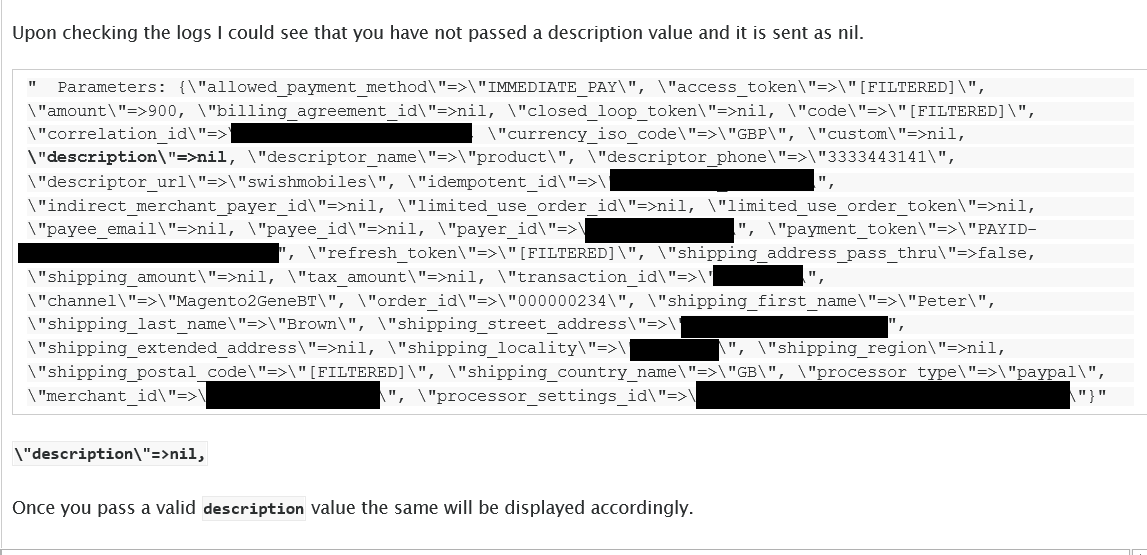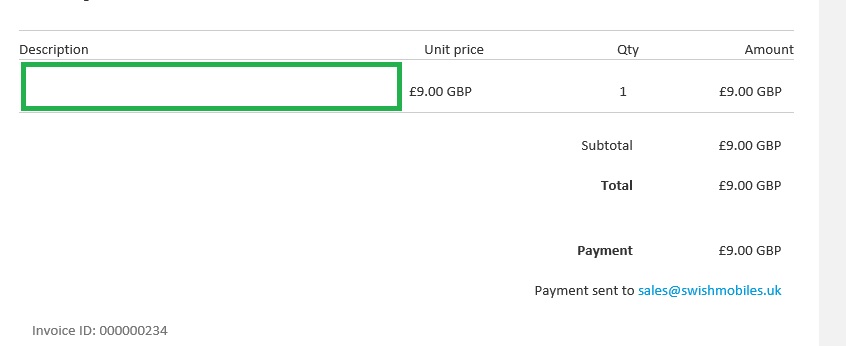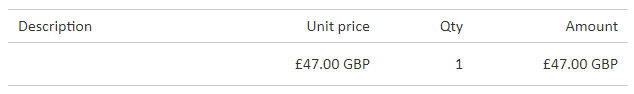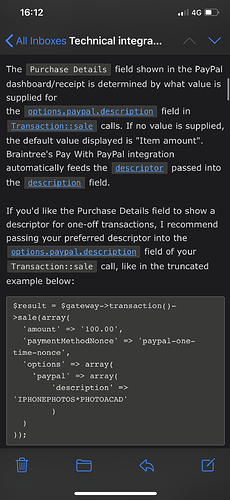Hello @digitalstartup and community,
I am using the Braintree module as my payment provider. Credit / debit card works fine and so does Paypal. However when the customer gets the Paypal email there’s no description being passed. It’s just blank. I have reached out to Braintree and they have given me a response but I’m not sure where, how or what I would edit to get this working. Please does anyone have any ideas?
I’ve blacked out a few details that I wasn’t sure if they were sensitive or not.
Kind Regards,
Peter
Is the Braintree module that’s included with Magento? If so, it wouldn’t surprise me if this was a bug rather than something you’ve done wrong. What version of Magento 2 are you running?
I’ll see if I can reproduce the issue tomorrow. If I can reproduce it on a clean install then you’ll want to report the issue and have it fixed their end. I’ll post back with an update when I have one.
Hi Craig,
There is Braintree included with Magento but then there is also another module you have to install. I got it from Magento Marketplace. It’s made by a company called Gene.
You probably already know this but Braintree are a Paypal company and it’s all bundled together.
Kind Regards,
Peter
I’m aware of Braintree but I’ve never used it before. I’m curious, why do you require a 3rd party module for Braintree (PayPal) when Braintree already supports PayPal? It doesn’t seem obvious to me.
1. My Steps
Anyway, in my initial test, I did the following:
- Setup a Braintree Dev Account (for testing)
- Configure Braintree/PayPal Integration (this took ages)
- Enabled Braintree [see settings below]
- Completed a test transaction
2. Braintree Settings (only ones I changed)
Basic Braintree Settings
- Merchant ID: ***
- Public Key: ***
- Private Key: ***
- Enabled this Solution: Yes
- Enable PayPal through Braintree: Yes
Advanced Braintree Settings
- Advanced Fraud Protection: Yes
- Debug: Yes
- Credit Card Types: Visa/Mastercard
PayPal through Braintree
- Require Customer’s Billing Address: Yes
- Debug: Yes
3D Secure Verification Settings
- 3D Secure Verification: Yes
Dynamic descriptors
3. Results
As you can see, I was also able to reproduce this simply using the default Braintree module (packaged with Magento). Therefore, it would suggest that the Gene module might not be a cause of the issue.
This test took longer than expected, with the Development Accounts being setup for testing. So, I’ll revisit this soon when I can spare more time.
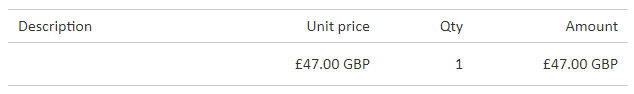
Sources
Wow @digitalstartup Craig, so much effort has gone in to answering a question. Thank you so very much for your time.
Here is the module I used. They recommend to use it to upgrade the functionality. It explains in the blurb at the bottom.
I had a reply from Braintree customer support.
Thanks for reaching back out. Happy to assist further!
Please note that the descriptor is something that you will have to provide in your request to Braintree/PayPal. If you do not provide it in your request it will say nil in the logs.
(Then the rest I’ve screen grabbed as it loses the formatting if I copy and paste)
So, it this has been an ongoing request since at least 2018:
It’s disappointing to read that it’s still not something that’s implemented as part of the base code. Yes, the option is there to code-it-in… But why?
Anyway, as I’m not a developer, I’m not able to provide much of a technical answer to extend the core code. The only thing I know for sure is that the code that needs extending will be somewhere in vendor/magento/module-braintree.
That only really leaves me with 2 recommendations:
-
[Quick Option] Enlist a Magento Developer to extend the function of the current Braintree Module. In theory, this would also fix the Gene module that you have bolted on.
-
[Slow Option] As I would categorise this issue as a “bug”, I would recommend reporting the issue to Magento GitHub. You should get away with having Magento adopt the issue because it is a packaged Magento module. If you’re lucky, someone smarter than me might also be able to provide you with a workaround until an official update comes out.
If you’re not comfortable with option 2, then I can submit the issue on your behalf. Sorry, I couldn’t offer further assistance.
Hi @digitalstartup Craig, thanks very much for the advice. If you ever get a spare few minutes to submit that to github for me it would be amazing. You would have much better terminology than me.
Thank you for trying to help.
Kindest Regards
Peter