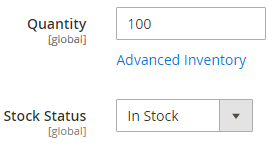Hi, Craig
I was trying to install social login from mageplaza for my Magento 2 webside, but i couldnt validate the mageplaza, so i restored my magento backup from before i try the instalation. My problem is that after the restore all my product are suddenly out of stock. Everything was alright before that. I was looking for a solution but couldnt find one that is working. I hope you will be albe to help me.
ps: I tried uploading new produst they also apper out of stock.
Thank you , Craig, for your answer
There is a few things that you can try. I may have run into a similar issue once but I can’t quite remember.
1. Cache
Manually clear the cache (after a rollback) using the following command ran from the Magento root directory as the “Magento” user:
rm -rf var/cache var/log var/page_cache var/view_preprocessed
This will clear some of the files that the tradition cache clearing won’t touch. Then follow this up with running the Cache Clean command:
bin/magento cache:clean
2. Reindex
Sometimes, you may need to reindex your database after a rollback. You can do this by running from the Magento root directory as the “Magento” user:
bin/magento indexer:reindex
3. Verify stock status of products
Product can have one of more Inventory but still show out of stock. You should verify the status of your product by going into Catalog > Products, and Editing a product. Under the Quantity field you’ll also see Stock Status. Note: On older versions of Magento, Stock Status can bee viewed after clicking Advanced Inventory.
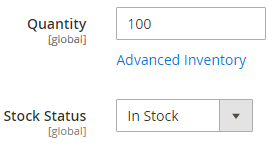
Those are the only 3 things I can think of that may need checking after a rollback. Let me know how you get on.