Thanks for the advice. We thought of adding a new tab on the product page for specifications so they stand out.
We had an extension built for the CartoonMe category so customers can design their own cartoon. When they purchase we get an SVG file in the admin panel backend which we download and then print straight on to the product.
We did want to move the elements that are under the product designer to the 3rd column under the related products
but the designers wanted too much money. I’ve tried myself but couldn’t get it to work. Maybe that could be the topic for a future video?
1 Like
You can take a lot of the credit as this was built using your tutorial video
1 Like
Also, you seem to have the same annoying bug as I did. Where when you open a Product Image in fullscreen view (via fotorama), the image appears half way down the monitor until you close and open it again.
I think I solved this by removing position: absolute from the gallery.css file in the child theme.
.fotorama--fullscreen .fotorama__stage__frame .fotorama__img,
.fotorama--fullscreen .fotorama__stage__frame .fotorama__img--full {
bottom: 0;
left: 0;
margin: auto;
max-height: inherit;
max-width: inherit;
position: absolute; <!-- REMOVE THIS LINE -->
right: 0;
top: 0;
}
Excellent. That is annoying. I’ll look at using your fix
Thank you
You’ll definitely want to play around with this to see what works best. My personality likes things clean and compartmentalised. But annoyingly, at the last company I worked for we spent a lot of time A/B Testing. And the study showed (at least in our case) that viewers never clicked on the Tabs. So when ended up just having everything loaded in Open Accordions. Which hurt my brain and eyes, but I guess it’s not all about what I “like” but what “works”.
I didn’t even realise it did that. That’s awesome!
I see what you’re getting at. Looking at it in a smaller window you can’t really fit everything on the page. Just thinking out loud, but maybe have the whole thing open in some sort of lightbox? That way you’d take advantage of a standard 16:9 monitor?
Anyway… I should really get back to work. Let me know how you get on with the “index.php” issue.
All fixed.
After a lot of “Google-ing”
mod rewrite was already enabled.
I had to add the following code to the .htaccess in public_html
<IfModule mod_rewrite.c>
RewriteEngine On
RewriteBase /
RewriteRule ^index\.php$ - [L]
RewriteCond %{REQUEST_FILENAME} !-f
RewriteCond %{REQUEST_FILENAME} !-d
RewriteRule . /index.php [L]
</IfModule>
Did that and all the links worked.
I can now also access the admin panel.
Thanks again for your help Craig
1 Like
Awesome  Albeit, a little strange. Anyway, enjoy the rest of your day
Albeit, a little strange. Anyway, enjoy the rest of your day
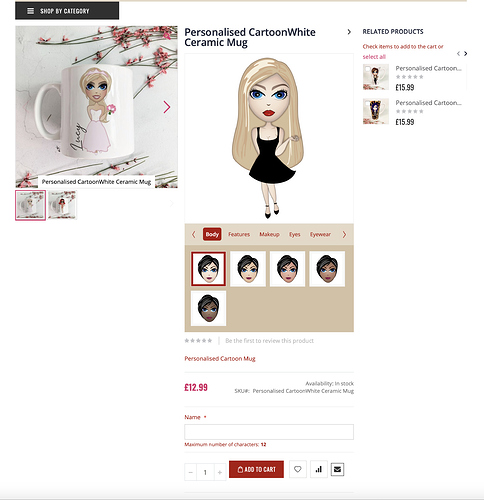
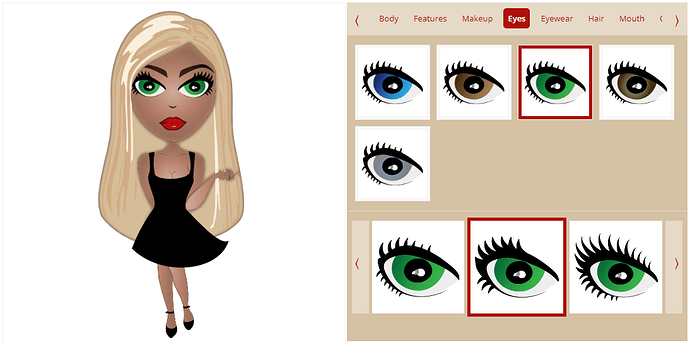
 Albeit, a little strange. Anyway, enjoy the rest of your day
Albeit, a little strange. Anyway, enjoy the rest of your day