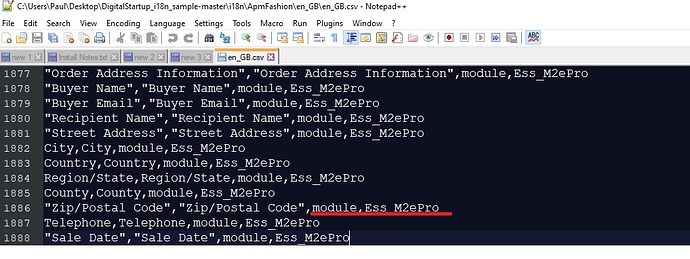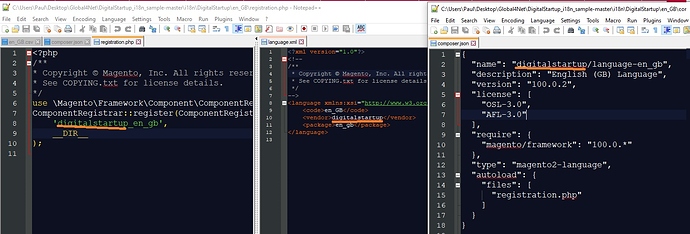Hi Craig,
Thank you for your reply.
I tried your language packs but it still doesn’t work for me.
(Just to confirm I changed in your en_GB.csv file some phrases - “Zip/Postal Code”, “Postcode”)
Your language packs installation procedure don’t differ from what I was doing which is good but at the same time not good because I didn’t make it work.
The language.csv file differs slightly. I included only original and translated phrases in quotation marks
Zip/Postal Code", "Postcode"
your file contain both phrases, and what they relate to i.e. module and releaser i.e. “Zip/Postal Code”,“Zip/Postal Code”,module,Ess_M2ePro
(Just to confirm I tried both only en_US and en_GB phrases & en_US, en_GB, + module and releaser)
I’m installing a new Magento locally now to check it again.
I have a question. Once the language packages are installed they should work for all themes, shouldn’t they?
Do I have to register my vendor before I register my language pack with the vendor in your example digitalstartup? (Just to confirm I changed the vendor name to mine in the language pack files and in the directory)
If you could give me some tips it would be great. I don’ t know what to look for.
Thank you in advance.
Pawel