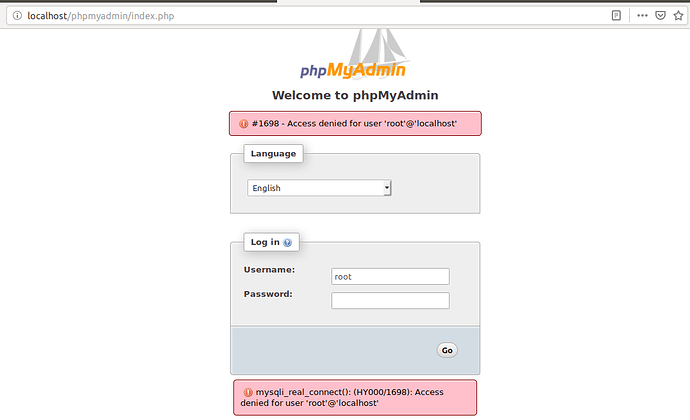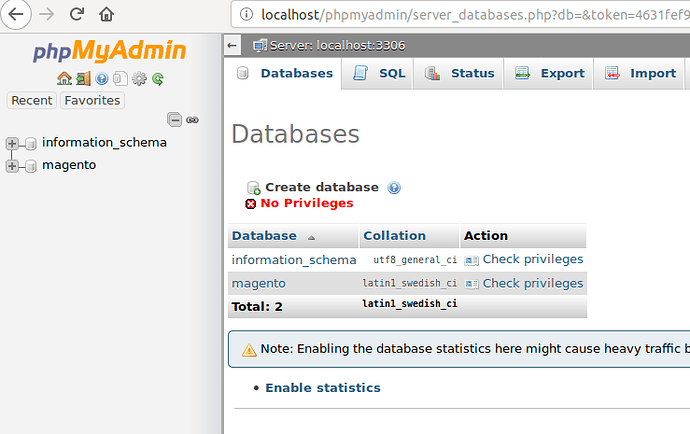Hello and happy Sunday to you digitalstartup!
I can not login to phpmyadmin thus I can not login to Magento. I have both which tells me that I did something correctly, I just can not log in to either of them. I tried Scenario A and B and the more insistent approach Flush Privileges. I changed MySQL password several times. I can not get in, please help as I would love to finish my project on time. Thank you! Your services are greatly appreciated!
Hi @Shinedelight8 and welcome.
Please, can you provide more details about your issue. The more details the better, including your environment and installation method.
Hello and happy Friday to you,
I am unable to login to phpmyadmin and Magento using root as the username and my root password. I get a root user access denied error for both. I understand that there may be a security issue between MySQL and phpmyadmin in terms of the password. I changed the password to the root user a great number of times and none of the times was I successful in being able to login to phpmyadmin or Magento with my root password. I did everything via command line and still no success. Can you please assist me in gaining access to phpmyadmin and Magento so that I can continue working on my project. Thank you for your assistance. To date, when I type the command mysql -u root -p and hit enter, put in my password, I receive access denied so now I am unable to login to MySQL via command line. Please assist, please advice, thank you. If you are available for direct assistance via Skpe or Zoom so that I can show you my screen, that will be most helpful as well. Thank you.
Hi,
Are you using a paid host or localhost?
What operating system are you using?
Are there any error codes on the phpmyadmin showing for the failed logins?
Hello,
I am using a localhost. I am using Windows 10. And it is the 1698 error that I receive. I have uninstalled all packages and I am reinstalling them. I was able to access my Magento store site and then something in the configuration of adding the sample data caused the URL to display command text / html code. I will update this post once I have attempted reinstallation. Thank you.
Hi Shinedelight.
Firstly Windows and Magento:
Use Linux, I tried installing forever with windows and eventually (with Craig’s advice) quickly realised windows and Magento arn’t the best of friends. There is also far more online help resources based around linux.
Try virtualbox or do as I did and buy a cheap laptop with reasonable performance. I paid £50 on ebay for an i3 processor laptop, 8gb ram etc. It’s great for localhost although setup can still be challenging especially, if like me, you’re not used to working from terminal (CNTR-ALT-T) . Personally I found Craig’s youtube videos a huge help explaining how to use terminal to get started and install.
I would always recommend using a paid host for their support and out-of-the-box setup.
Craig has a digital Ocean discount code here -
https://digitalstartup.co.uk/t/special-offers-for-magento-2-products-services/206
I hope the above helps, Good Luck!
I think this discussion come to end without the Solution. I’ve tried your both methods A & B but could not solved.
I can login with other users of database But I want to Login with root User.
I’m facing the same Problem-> I’m Not loging with Mysql root in Phpmyadmin. I’m Using Ubuntu with apache2 (locahost ).
@M_Mubeen_Idrees, see Cannot log into phpMyAdmin as root user Tutorial. It should shed some light. Albeit, I don’t condone Windows 10 localhost setups because those environment introduce some really odd issues that I cannot explain. You’re better off with VirtualBox if you need to do something locally.
Thanks for reply digitalstartup ,
I’m doing this on Ubuntu.
I’ve check your link **(**Cannot log into phpMyAdmin as root user ) it is about to Create new user of mysql and granting it all privileges But I want to Login with root on Phpmyadmin. Please help !
You’re not really supposed to use the “root” user anymore because it’s too vulnerable. Therefore, it’s considered best practice to create a custom user to act as the “superuser”. Kind of like I teach with setting up SSH Users.
If you really want to allow “root” login via phpMyAdmin, you could try this post. I’ve not tried it myself though.
Ok digitalstartup, If it is not possible to login with root.
Please tell me that it is Fine if I go through login with custom created user and continue with installation doucmentation for installing magento.
Will it worked ? i’m asking because I logged in with custom created user there is mentioned “no Privileges”.
please answer it i’ll be very thankful to you.