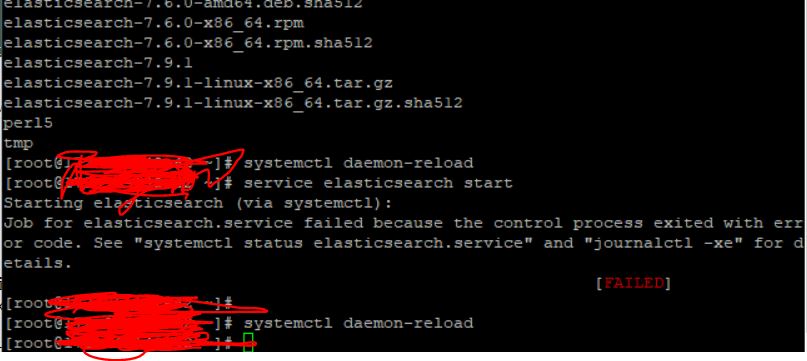Tom
September 21, 2020, 3:03am
1
I installed magento 2.4
show me
Catalog Search index process unknown error:
{"error":{"root_cause":[{"type":"mapper_parsing_exception","reason":"No handler for type [text] declared on field [_search]"}],"type":"mapper_parsing_exception","reason":"No handler for type [text] declared on field [_search]"},"status":400}
please help fix this
Hi @Tom and welcome.
I’ve not come across this issue before, but a quick Google search suggests either:
Elasticsearch is not running
Elasticsearch is misconfigured
Running the following should indicate whether it’s running:
curl -X GET 'http://localhost:9200'
You should expect a result like this:
{
"name" : "Magento",
"cluster_name" : "Primary Cluster",
"cluster_uuid" : "7ymV1F7HTw2RuScEDaimvQ",
"version" : {
"number" : "7.6.0",
"build_flavor" : "default",
"build_type" : "deb",
"build_hash" : "7f634e9f44834fbc12724506cc1da681b0c3b1e3",
"build_date" : "2020-02-06T00:09:00.449973Z",
"build_snapshot" : false,
"lucene_version" : "8.4.0",
"minimum_wire_compatibility_version" : "6.8.0",
"minimum_index_compatibility_version" : "6.0.0-beta1"
},
"tagline" : "You Know, for Search"
}
1 Like
Tom
September 21, 2020, 1:49pm
3
Thank you sir . after run show me
{
"name" : "Magento Node",
"cluster_name" : "Magento Cluster",
"cluster_uuid" : "5tSUeEX5RHu_mjVOgHKO5g",
"version" : {
"number" : "2.4.6",
"build_hash" : "5376dca9f70f3abef96a77f4bb22720ace8240fd",
"build_timestamp" : "2017-07-18T12:17:44Z",
"build_snapshot" : false,
"lucene_version" : "5.5.4"
},
"tagline" : "You Know, for Search"
}
number" : “2.4.6” ?
So how can upgrade the Elasticsearch ?
thanks you
It depends how you installed it to begin with.
Tom
September 21, 2020, 6:58pm
5
So I am no idea for this now . How can I check ?
Tom
September 22, 2020, 12:19am
6
yes I reinstall elasticsearch-7.6.0
but show me this , how can fix it .thanks
elasticsearch.service changed on disk. Run ‘systemctl daemon-reload’ to reload units.
Tom
September 22, 2020, 12:39am
7
when I run sudo systemctl status elasticsearch.service
show me ` elasticsearch.service - Elasticsearchhttps://www.elastic.co
Sep 21 20:14:43 172-96-142-42.cprapid.com systemd[1]: Starting Elasticsearch…172-96-142-42.cprapid.com systemd[1593]: Failed at step EXEC …172-96-142-42.cprapid.com systemd[1]: elasticsearch.service: …172-96-142-42.cprapid.com systemd[1]: Failed to start Elastic…172-96-142-42.cprapid.com systemd[1]: Unit elasticsearch.serv…172-96-142-42.cprapid.com systemd[1]: elasticsearch.service f…
The message you copy/pasted tells you to run:
systemctl daemon-reload
Restart Elasticsearch. This will generate a new error log.
sudo systemctl restart elasticsearch
Then run the following command
sudo journalctl -u elasticsearch
This will show you the most recent logs, which should hopefully provide more information as to why elasticsearch is not starting correctly.
Tom
September 24, 2020, 12:06am
11
thank you help
for centos 7.7 1
Edit the file /etc/sysconfig/elasticsearch
Changing the ES_JAVA_OPTS="-Djna.tmpdir=/var/lib/elasticsearch/tmp" worked
system
September 26, 2020, 12:06am
12
This topic was automatically closed 2 days after the last reply. New replies are no longer allowed.