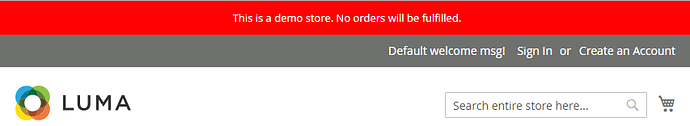I was recently contacted about an issue where the Demo Store Notice would not go away. This is what they had tried:
- Content > Design > Configuration > Store > HTML Head > Display Demo Store Notice = No
- All Magento Caches Refreshed
Yet, they were still stuck with this on their Backend and Frontend
The following posts explain the simple steps to resolve this…
To Enable/Disable the Demo Notice, you can only do that from from Content > Design > Configuration > Store > HTML Head. However, these settings can be applied:
- Per Website
-
Per Store (not accessible in Single-Store Mode)
-
Per Store View (not accessible in Single-Store Mode)
In this case, the store was in Single-Store Mode so there was only an option to edit the settings (Per Website).
So, running under the assumption that the Display Notice was set in Per Store View before it was switched to Single-Store Mode, I did the following:
Steps
- Stores > Configuration > General > General > Single-Store Mode = No
- Content > Design > Configuration > Per Store View > HTML Head > Display Demo Store Notice = No
- Stores > Configuration > General > General > Single-Store Mode = Yes
- Cleared Cached for Configuration and Page Cache
Explanation
- Disable Single-Store Mode to display all available Views within Content > Design > Configuration
- Access the specific Per Store View where the Demo Notice was set to Enabled
- Turn Single-Store Mode back on
- Clear the 2 caches responsible for showing my changes
Summary
The important thing to take away from this is that if you’re using Single-Store Mode, then be sure to check your Content > Design > Configuration settings before turning it on. Otherwise, what you set will become inaccessible even though the settings will still get used by Magento.