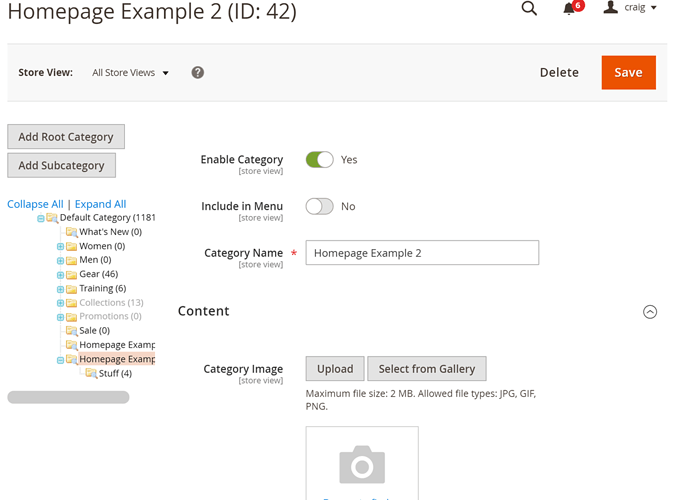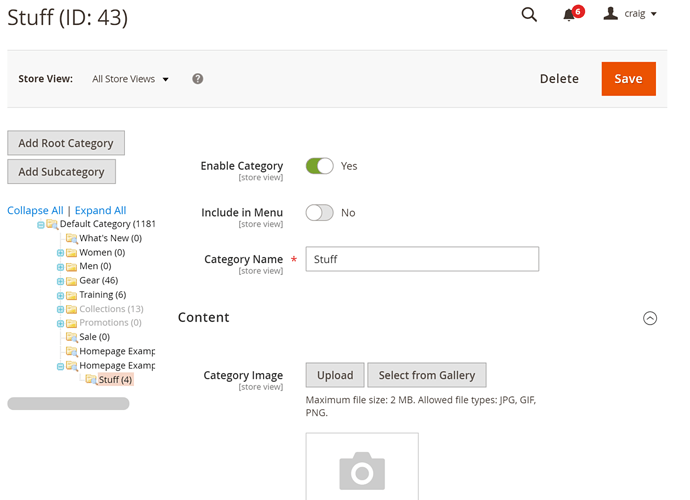Hi, I would like to know if there is a way to have a specific Store page different than the Homepage so that if my domain is www.example.com the shop would be at www.example.com/shop.
This is because I would like to have a homepage with a couple of informations and then have a link to the store.
What do you mean by “Specific Store Page”? Do you have any examples - Because it sounds like you just want Magento running in a sub-directory - But, I’m sure that’s not what you really mean.
Coming from the world of Wordpress I was used to a structure where the homepage (and also other pages such as manufacturers, about us, etc…) are “separated” from the shop part.
As I mentioned in the first message let’s say my domain is www.example.com, my shop would then be available at www.example.com/shop and from there all the specific categories, products and shop related pages (cart, checkout, etc…). So for instance the URL of a product would be www.example.com/shop/products/product-1.
I was wondering then if I could have something similar with Magento, or at least a “Shop Page” accessible through a link from the “Homepage”.
What I have done for the moment is to create a Page called Shop and set it as “Default Store View” in the “Page in Websites” setting tab, although I don’t know if it’s the right thing to do.
Yeah, I never liked how WooCommerce arranged the pages and collections and all that stuff.
You should really be using the “Store Views” unless you have a multi-store setup. In fact, I recommend changing this setting if you’re only running a single store: Stores > Configuration > General > Single-Store Mode = Yes.
On Wordpress, you select your “Homepage” under Design > Customize > Homepage. You essentially do the same thing in Magento under Stores > Configuration > General > Web > Default Pages > CMS Home Page.
Remember, Magento is an eCommerce store first. Whereas Wordpress is a Blog first and an eCommerce stores second. So, there will be some key differences with how everything is structured.
Now, if you want Magento to run as www.example.com/shop then you have three options:
- Install Magento in a sub-directory. Probably not the best solution.
- Update your Base URLs to include “shop/”. Still probably not the best solution.
- Utilist Categories as your CMS Pages. This means you can still have Magento running under www.example.com but create categories like “shop” or “shop/products” if that’s what you want to do.
Yes it is clear that being built on different basis the two platforms are different.
Let’s say I keep it simple and define a homepage for some generic infos and with the latest products. How would you include a link in the homepage that would bring the client to a more classic store like view (with a sidebar containing filters and all the products in the main content element).
Do I just have to create a Page, name it maybe Shop with a URL key like “shop” (or “store” or “all-products”) and add a link to that page in the homepage? Then of course I would apply a specific layout to that page.
You mean something like this?
Yes, exactly! Is it a new page with a specific template?
No. Just the use of categories as I mentioned above. Which Example are you trying to reproduce and I’ll tell you the settings before I go offline.
I do like the second option!
digitalstartuptutorials.co.uk/shop2.html
digitalstartuptutorials.co.uk/shop2/products.html
Awesome! I’ll give it a try tomorrow and play a little bit with this solution.
Thanks a lot!
1 Like