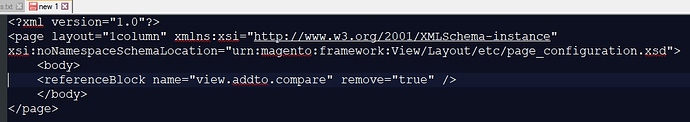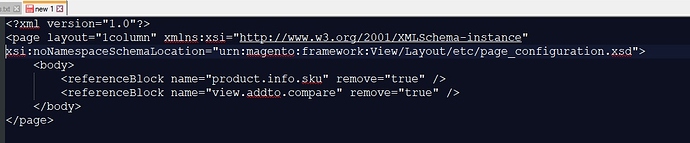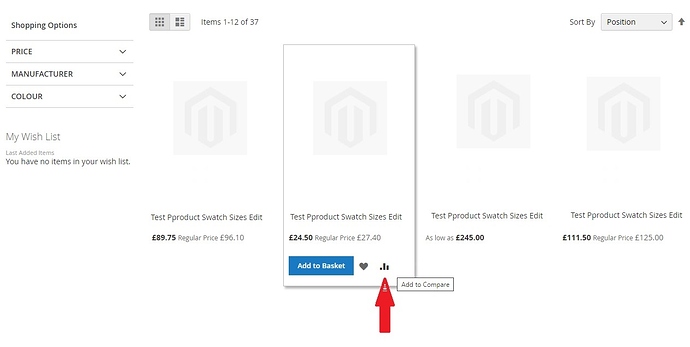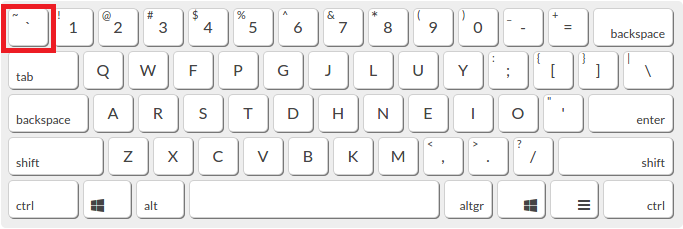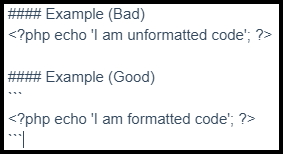Hi all,
I’m building a site which won’t require product comparison feature.
As you may know you won’t be able to turn it on/off from the M admin panel (or I’m not aware of it).
I did a bit of digging online to find out how to do it.
I know that the post refers to M2.2.0 but the solution discussed on the site worked fine for my M2.3.4
Step 1.
To remove the “Add to Compare” link from a product page.
I created a catalog_product_view.xml file and placed it in the following directory:
app/design/frontend/MyVendorName/my_theme/Magento_Catalog/layout
There are quite a few methods of creating directories and files. (FileZilla or IDE like PhpStorm right click and add new directory/file or Linux commands)
Recently I decided to learn some of Linux’s commands and did the following:
I logged in to my Magento root directory with my magento user.
(I’m guessing that you watched Craig’s tutorial how to install Mag. 2.3 )
How to install Magento 2.3 and build a web server so you should be familiar with the processes and what magento user and superuser is.
Once you in /var/www/html directory navigate to your app/design/fronted/YourVendor/your_theme directory.
I’m assuming that you already have your own Theme registered. If not hmm  I’ll try to find a good source on how to do it.
I’ll try to find a good source on how to do it.
Then I created the following directories Magento_Catalog/layout with the following command
mkdir -p Magento_Catalog/layout
(mkdir stands for make directory and the -p flag allows to create multiple categories with parent directories  )
)
Navigate into the newly created layout category ((I’m assuming that at this point you are still in your theme directory) so run the following command:
cd Magento_Catalog/layout
Once there we are going to create a catalog_product_view.xml file. (The original file could be found in vendor/magento/module_catalog/view/frontend/layout)
You can create a file using “touch” command i.e
touch catalog_product_view.xml
and next edit the file but I noticed that I can create a file using a text editor which I’m guessing you are familiar with.
So I typed:
nano catalog_product_view.xml
and added the following content:
<page xmlns:xsi="http://www.w3.org/2001/XMLSchema-instance" xsi:noNamespaceSchemaLocation="urn:magento:framework:View/Layout/etc/page_configuration.xsd">
<body>
<referenceBlock name="view.addto.compare" remove="true" />
</body>
</page>
An additional tip on - How to hide SKU from a product page.
In my case, I don’t want SKUs to be visible on product pages so I decided to hide them.
To do so simply add to your catalog_product_view.xml file so it looks like:
<?xml version="1.0"?>
<page layout="1column" xmlns:xsi="http://www.w3.org/2001/XMLSchema-instance" xsi:noNamespaceSchemaLocation="urn:magento:framework:View/Layout/etc/page_configuration.xsd">
<body>
<referenceBlock name="product.info.sku" remove="true" />
<referenceBlock name="view.addto.compare" remove="true" />
</body>
</page>
Then Ctrl + “X” and “Y”
Step 2.
Removing “Add to compare” link from category pages.
I created default.xml file within app/design/frontend/MyVendorName/my_theme/Magento_Catalog/layout (The original file could also be found in vendor/magento/module_catalog/view/frontend/layout)
Simply run the following command
nano default.xml
and add the following content
<page xmlns:xsi="http://www.w3.org/2001/XMLSchema-instance" xsi:noNamespaceSchemaLocation="urn:magento:framework:View/Layout/etc/page_configuration.xsd">
<body>
<referenceBlock name="catalog.compare.link" remove="true"/>
<referenceBlock name="catalog.compare.sidebar" remove="true"/>
</body>
</page>
Then Ctrl + “X” and “Y” (You should know this well if you follow Craig’s tutorials.)
Step 3.
Deploy your static content with
bin/magento setup:static-content:deploy en_US -f
(remember to add more languages if you have some i.e bin/magento setup:static-content:deploy en_US en_GB de_DE fr_FR -f)
Remove any processed files that have already been generated with:
rm -rf pub/static/frontend/ var/view_preprocessed/
Clean your cache
bin/magento c:c
Enjoy. 
I hope it will be useful for some of you.
Craig please check the post and feel free to amend it if needed.
Thank you.
Hmmm  I’ve just noticed that my code has been stripped from the post.
I’ve just noticed that my code has been stripped from the post.
I’ll try to do some screenshots.