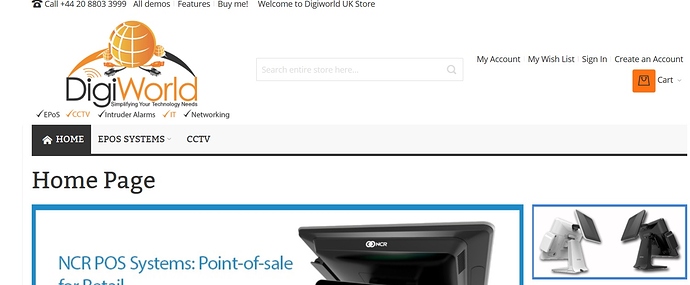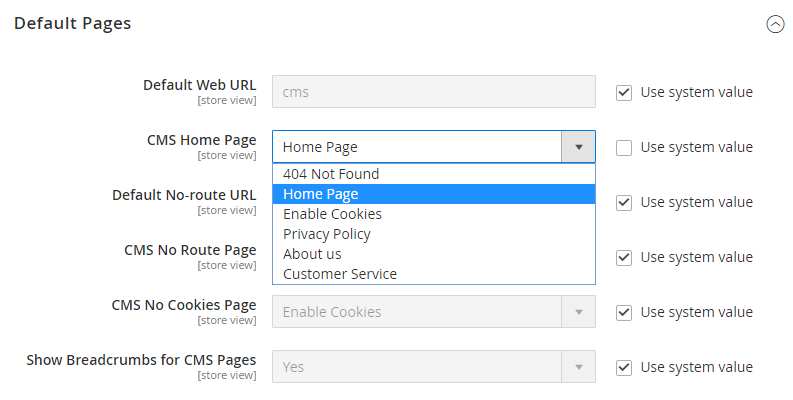Hi Craig my name is ismail
i followed all your series about magento 2 and i really enjoyed but i aheve few question to ask you :blush
How cam i remove at home page big ugluy saygin Home Page under menu bar its caled page title
Kind Regards
ismail
Hi @ismail and welcome.
I’m afraid I don’t quite understand your question. Please, can you clarify.
sorry my typeing is not very good all i am traying to say how can i remove page tittle because too big that font or how can i ajust that page title like home page or any catogory page titles
When using a Page as your CMS Homepage, then you should select the page you have created in the settings below. This way the Page Title will automatically be removed.
Stores > Configuration > General > Web > Default Pages > CMS Home Page
Select the Home Page that you’ve created from the Dropdown Menu
Thanks for your quick response Craig i did try that but is not working forme because i did’t create any page yet so i am working on demo1 things like you did on your videos on that cms home page dropdown menu if i select different home page mark as ultimo home page 1 2 3 or 4 they all go to in my current home page yes page title removed but all my current work goes bananas  also i did try out this code on
also i did try out this code on
Content > Pages > Home page > Design > Layout > Layout Update XML
and i put this code in
referenceBlock name="page.main.title" remove="true"
not working for me …
What I think you’re actually referring to is the Content Heading, not the Page Title.
Remove Content Heading field
One of the simplest (none-code) ways to remove this is by removing the Content Heading field in the CMS Page.
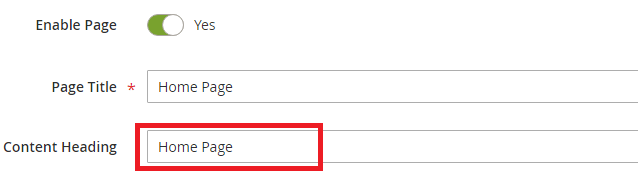
CSS
You could also try experimenting with some CSS to hide the Content Header:
.page-main > .page-title-wrapper .page-title {
display: none;
}
XML Layouts
Another way is to update your XML Layouts via a Child Theme, but that’s not something I’m able to go into depth about right now.
when i removed content heading look ok now on home page thank you Craig but all others category page are still same any way thanks so much for your help and have a lovely evening
Also Craig when you got a time dropme an a email please because i have a idea
Kind Regards
ismail
Oh, I thought you only wanted to hide the Content Heading on the Home Page and Content Pages. In that case, you’ll definitely need to implement the CSS or XML Layouts Solution. XML Layout is the recommended way but CSS is the easiest.
Adding custom CSS to Magento
This is just one of a few methods to add custom CSS to Magento.
1. Create a custom CSS file
Create a file called my_styles.css
2. Copy and paste the following into the new file
.page-main > .page-title-wrapper .page-title {
display: none;
}
3. Upload the file
Upload the my_styles.css file to your server so that it ends up in the following location:
<magento_folder>\pub\media\css\my_styles.css
Note: <magento_folder> represents the location of where you have Magento installed (don’t actually put that in).
4. Tell Magento about the new file
- In the backend of Magento go to: Content > Design > Configuration > HTML Head
- In the Scripts and Style Sheets field copy and paste the following and hit Save:
<link rel="stylesheet" type="text/css" media="all" href="{{MEDIA_URL}}my_styles.css" />
5. Clear your cache(s)
In order to check your changes, clear the following caches
- Magento Cache
- Browser Cache
If you’re using Ultimo, refer to Section 5.1 of their Documentation (How to modify the theme)
Hi Craig thanks for reply but on my server httpd root magento folder there is no CSS folder exist it got pup/media but no css folder ? if you dont mind please send me an email ti [email protected] i need your help to get this website up and runing
thanks
ismail
You need to create the css folder to put the file in.
I’m afraid I’m unavailable for hire at this time. However, if you are interested in learning the fundamentals of Magento Frontend development, then you should checkout:
- Frontend Developer Guide (Official Magento Documentation)
- Magento U Courses and Certifications (Official Magento Courses)
These are really good starting points, that will help bring you up to speed.
Ok Craig thanks so much for your all videos and all your replys for me they are very helpfull i wish to get like you guys a hire for my web project but you not available maybe next time …
one last question on paymet config page for paypal express what ever i do i coudunt remove paypal icon on product details page what ever i did show yes no its not working this is a bug ? i am not sure i can easly remove form mini cart or cart page but not on product details page 
It’s possible this could be hard-coded into the theme (and not a configurable option). It seems vaguely familiar to something I’ve ran into before.
Have a read through the Ultimo comments as I’m sure one of these relates to your issue.