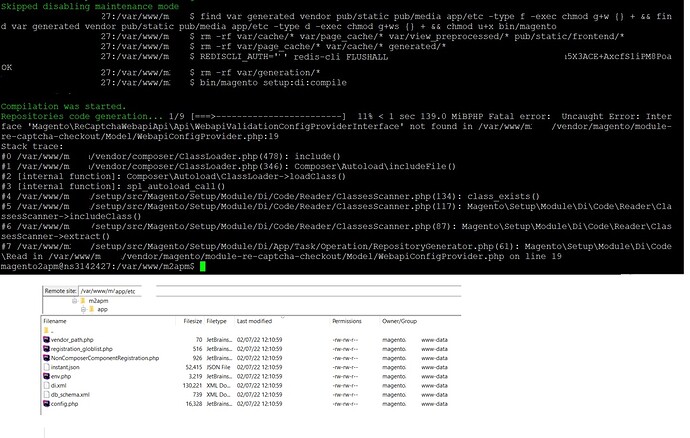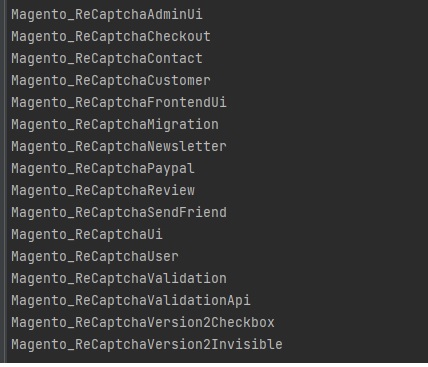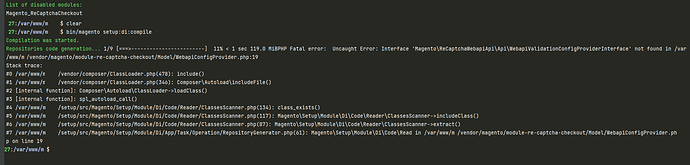Hello Geroge,
Thank you for taking the time and responding to me.
No, I didn’t fix it.
You see I restored backups of both code and DB 10s of times with no issues.
I’m guessing that the Magento upgrade is causing the issue. In the past, I mean restoring backups on the same Magento version, all was easy with no complications but after I tried to upgrade it dosen’t work.
It is really annoying because I have 10s of backups.
I restored my backup runing the following commands:
bin/magento setup:rollback --code-file="code_file_name_code.tgz"
bin/magento setup:rollback --db-file="db_file_name_db.sql"
Checked ownership & permissions with these commands:
Using superuser:
sudo chown -R magento:www-data /var/www/html/
‘Magento’ user:
find var generated vendor pub/static pub/media app/etc -type f -exec chmod g+w {} + && find var generated vendor pub/static pub/media app/etc -type d -exec chmod g+ws {} + && chmod u+x bin/magento
Removed the following runing the below command:
rm -rf var/cache/* var/page_cache/* var/view_preprocessed/* pub/static/frontend/*
rm -rf var/page_cache/* var/cache/* generated/*
Finally restarted my Redis:
Using superuser:
sudo systemctl status redis-server
Flushed Redis with the below command:
REDISCLI_AUTH='my_password' redis-cli FLUSHALL
In the past, I never had to touch Redis.
I never set up Varnish.
The above didn’t help. Can you please give me some tips on how to bite it?
When I cd my var/backups I see a lot, 10s, of backups.
I haven’t got access to the Magneto admin pannel as the maintenance mode is enabled. I can’t disable the maintenance mode vis CLI. Pls. refer to the image I attached to my initial message.
Thank you.
Pawel