Hi Craig, hi guys,
I struggle to kick my M2E Pro extension for M2. I tried so many times and in so many different ways but with no luck.
My working environment M2.3.2, Apache, Ubuntu16.04, DigitalOcean server configured following the tutorial (How to install Magento 2.3 and build a web server).
GoDaddy SSL certificate installed but I also tried without it and with no luck.
I installed the module in both ways via marketplace and composer hoping that it will help.
Composer
I run the following command using my Magento user:
cd /var/www/html
Once in the correct location, I run:
composer require m2epro/magento-extension
Composer installed a single package called magento2exension v1.4. I checked status of my modules running the following command:
bin/magento modules:status
A list of disabled modules was displayed including Ess_M2ePro.
I enabled the module running the following command
bin/magento module:enable Ess_M2ePro
I was informed that the module was successfully enabled ![]() Finally, I installed the extension running the following command:
Finally, I installed the extension running the following command:
bin/magento setup:upgrade
Sweet module installed.
Web Setup Wizard
It was even easier using Magento Marketplace navigating in Magento admin panel to
System/Web Setup Wizard > Extensions Manager and Extensions Ready to Install
Found the extension on the list, ticked the box, clicked install, run the readiness check and when checks completed successfully I installed the module (I skipped backing the site up. I backed it up using a snapshot on DigitalOcean)
After a couple of minutess the module was installed. Both methods worked just fine for me but I had to check.
All module components eBay, Amazon and Walmart are visible in my M backend so all looks good but now steps start.
I was able to register eBay module filling the basic on the first tab and I could see that the module has been registered with M2e Pro. To be able to see it I logged into my M2e Pro account and checked extension key. One set of keys was related to the module I have just installed and registered. I could see my domain name and my IP next to the key.
Finally, I need to link my eBay account with my M2e Pro. This should be very simple clicking the orange continue button. We should be redirected to eBay site. Login to it with our credentials and obtain a token, however, it is not happening.
The following error message is shown:
The eBay token obtaining is currently unavailable. Please try again later.
I already contacted guys from M2e pro but they have informed me that it is nothing to do with their extension.
I’m guessing that it is something to do with the server configuration. I only found this.
Craig on anyone can you guys help?
Can you try to install the module and link it to your eBay or eBay sandbox account?
It should be in a very similar environment I’m using. (How to install Magento 2.3 and build a web server)
Or maybe you know how to fix it looking at the error ![]()
Thank you very much. I know how to use the module but I struggle to link it with my eBay.
Please help.
BIG THANK YOU!
Pawel
When you try to run any action (for example, Synchronization tasks, List/Relist/Revise/Stop actions) the error about M2E Pro Server connection fail can arise. You can get one of the following messages:
- “Please ensure that CURL library is installed on your Server and it supports HTTPS protocol. Also ensure that outgoing Connection to m2epro.com, port 443 is allowed by the firewall.”
- “Server connection is failed. Please try again later.”
Below you can find the possible reasons for these errors and the ways on how to fix them:
1) Temporary Connection Problem - given that your server and M2E Pro server are physically placed in a distance, the temporary failure of connection can occur. Such type of problem does not have a particular solution and just needs some time. So you can wait a bit and run the action again. But you can also contact your hosting support and ask to investigate why your server lost an ability to connect to our servers (s1.m2epro.com and s2.m2epro.com). Most probably this issue relates to DNS.
2) The Outgoing Connection was Blocked by Firewall - M2E Pro Servers (as of February 01, 2017 such servers are running s1.m2epro.com and s2.m2epro.com) must be in a list of allowed outgoing connections for ports 80 and 443. This prevents the outgoing connection from being blocked by the firewall. Therefore, M2E Pro will work properly.
3) CURL Library is not installed on your server or it does not support HTTPS Protocol - CURL Library ought to be installed/updated on your server and it has to support HTTPS Protocol. Support and availability of HTTPS Protocol are obligatory because of the data from your module is sent to M2E Pro server via the secure connection."
UPDATE: I’ve just found this: Support : M2E Pro Help Center
- My memory limits should be fine. I already checked.
- How to allow/check if I’m allowing incoming connection to Magento server from cron1.m2epro.com and cron2.m2epro.com
- How to allow/check if I’m allowing outbound connections from Magento server to [ s1.m2epro.com and s2.m2epro.com through port 443
I’m still digging.
UPDATE: I found this: Support : M2E Pro Help Center
I think that I need to check it but I have no clue where to start ![]()
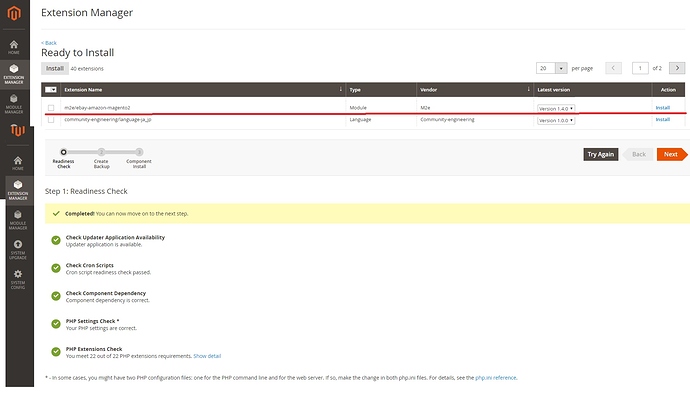
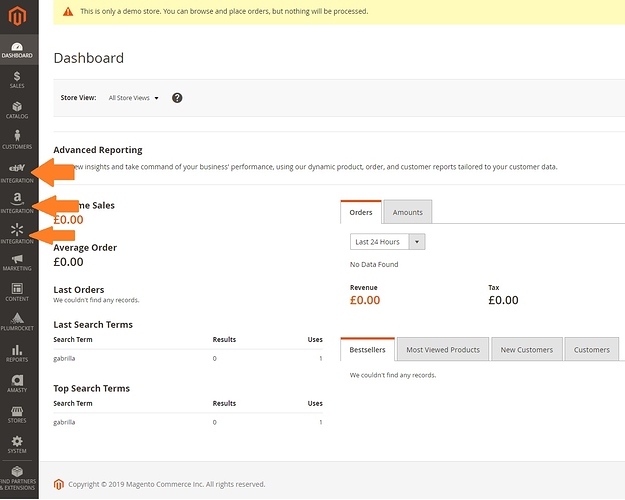
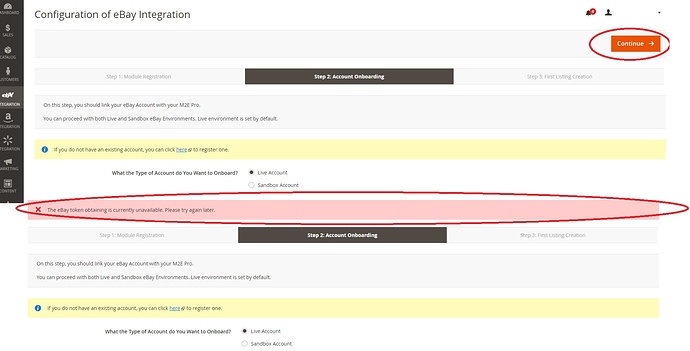

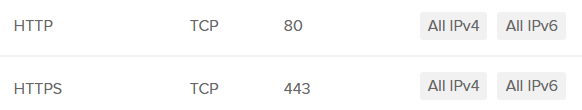
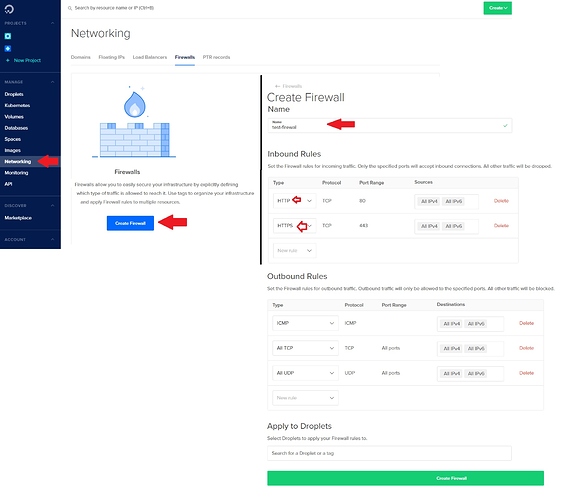

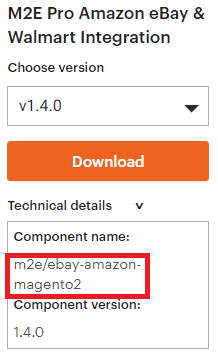 .
.