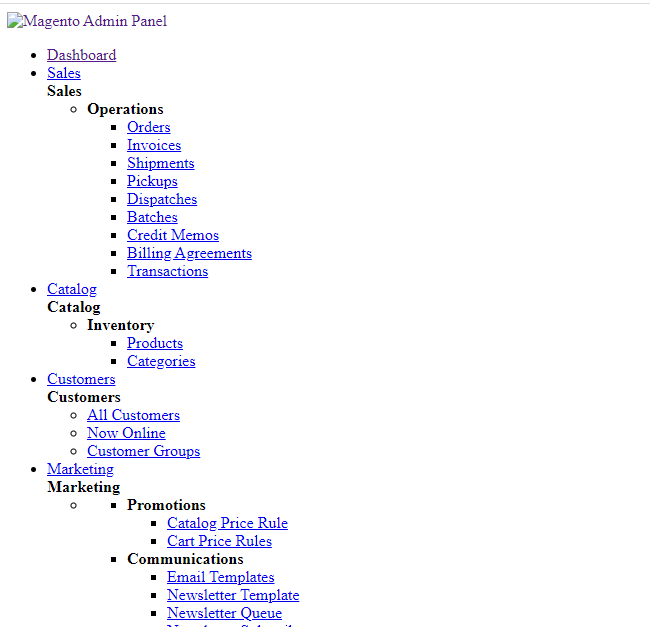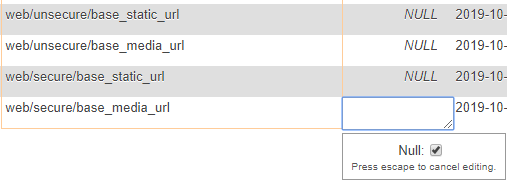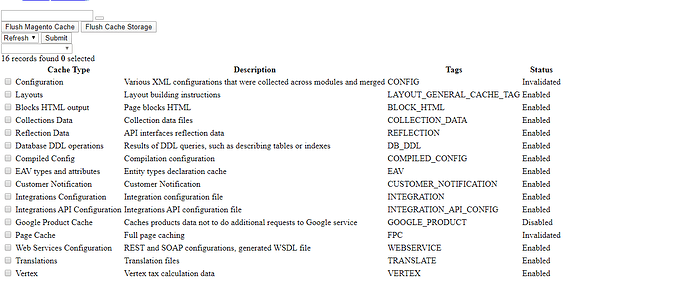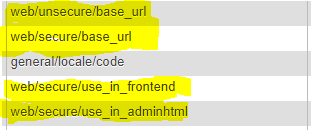I recently made changes to “Base URL for Static View Files”, Base URL for User Media FIles", “Secure Base URL for Static View Files”, and “Secure Base URL for User Media Files.” because I just finished installing an SSL certificate and thought this was something I needed to do. After doing this the front end of my site still operates correctly however the Admin site is configured completely differet (as if all the media files have been deleted) when I try to make changes in this version they never save because none of the the buttons or links work. Including clearing the cache. Here is a picture of what the admin site looks like now:
If you have any advise for how I can fix this problem I would really appreciate your help.
Thank you!
This is a nice and simple one to resolve. Whatever you’ve entered for Static View Files or Media Files is invalid (probably Static View), which is why JS and CSS isn’t loading. To delete the entry and make the site load correctly once again, you can either:
Edit Database via phpMyAdmin
- Load phpMyAdmin
- Locate table
core_config_data inside of your Magento Database
- Locate the both the following entries (under path):
web/unsecure/base_static_urlweb/unsecure/base_media_urlweb/secure/base_static_urlweb/secure/base_media_url
- Set each value to NULL
- Clear Magento Cache from the CLI using:
bin/magento cache:clean
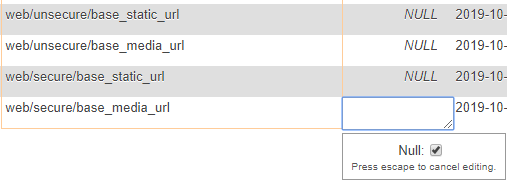
Hi Craig,
Thank you for your response.
I changed the values you suggested to NULL, now I am just trying to figure out how to clear the cache because I am not able to do it the way I use to. When I select which ones I would like clear or refresh and click submit, nothing happens.
Is there a way I can do this through the database or command line?
To clear the cache from the CLI, run the below as the “Magento” user from the Magento root directory. I’ve updated my original answer.
bin/magento cache:clean
I still seem to be having difficulties with clearing the cache. When I enter that command it appears as though there is no “magento” file or directory.
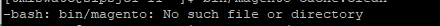
This is what is returned when I enter that command. Would this be because I am using a Magento package purchased through Nexcess and might not have authorization to run this command? Or is it something else.
Some environments (most commonly shared hosting), you’ll see the prefix:
-bash: blah blah blah
Instead of
craig@hostname: blah blah blah
This is simply due to how the web host (or system admin) have setup user accounts/access.
In this scenario, you may have to prefix your Magento CLI Commands with “php”. So, in your case your command would be:
php bin/magento cache:clean
Don’t forget: This command needs executing from within the Magento Root Directory. Any other location will result in “No such file or directory”.
I managed to clean the cache by running: cd public_html —> php bin/magento cache:clean
I am still not seeing any changes on the websites though so I wanted to make sure I’ve turned the correct ones NULL cause I think they look a bit different to me than the ones you indicated earlier. The highlighted ones have been changed to NULL: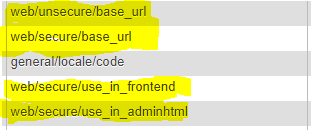
is this correct and it will just take some time for changes to actually be shown on the website or is there something I may have done wrong?
The first 2 items you highlighted will break your website completely if you set them to NULL. You need to change them back immediately. Please, refer to my original answer for the items you need to change.
Got it fixed!!! Everything is back to normal. Thank you so much for your help. I can’t even begin to explain how grateful I am for all you do. Thank you!
1 Like