{"0":"SQLSTATE[HY000] [2002] No such file or directory","1":"#1 Zend_Db_Adapter_Pdo_Mysql->_connect() called at [vendor\/magento\/framework\/DB\/Adapter\/Pdo\/Mysql.php:410]\n#2 Magento\\Framework\\DB\\Adapter\\Pdo\\Mysql->_connect() called at [vendor\/magento\/zendframework1\/library\/Zend\/Db\/Adapter\/Abstract.php:861]\n#3...
Im receiving this kinda errors on var/log there is bunch of similar errors…I dont know what does it says, can someone explain about this…How do i fix this
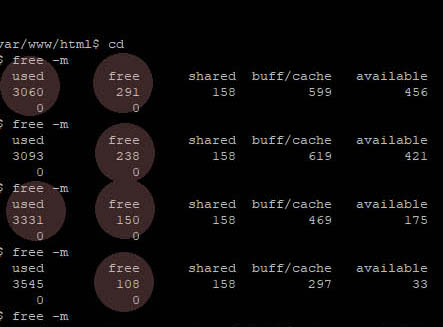


 )
)