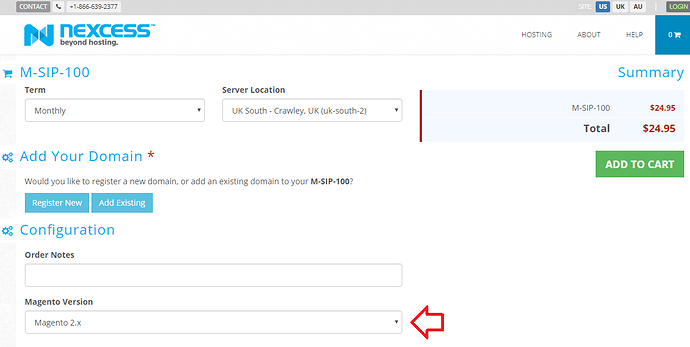Craig
Just catching up on some of your videos (always fun to watch, even if I think I know the subject) …
I started writing initially in the comments section of your “tips to speed up Magento”, then realised that we may end up having a discussion so I’ve moved to the forum instead.
Magento hosts
I agree that choosing the right host can speed up your store. I did try out Nexcess but found them to be expensive for what they offer. For my production site, I’m using simpleservers.co.uk.
Except for the cheapest shared hosting plan, which I wouldn’t recommend to anyone anyhow as the bandwidth and disk space are too low, they offer 1 click install via Installatron as well as a couple of account backup options from cPanel without having to resort to SSH. As a third backup option, Installatron also allows you to backup your Magento installation via ftp to another server. Or clone it, for example, once you’ve gone live so that you can have a separate development instance.
I suggest approaching them to see if they will issue you with a promo code for 1 month free trials.
I have to confess, it’s a bit of a love hate relationship with simpleservers. They market themselves as Magento experts with servers optimised for Magento. That is probably true. Whenever I run into issues, support has been fantastic. However, I’ve tested a few different hosts and, some stuff that is standard with other hosts (such as setting up cron jobs when they install Magento for you), simple has failed to do automatically and requires you to either do yourself or raise a support ticket. If I recall correctly, Nexcess sets up cron jobs for you when they install Magento. With Nexcess though, 1 click installation is not available for their SIP 100 plan.
As well as the standard 3 cron jobs, Nexcess also set up a cron job for log rotation. simple uses a proprietory OS and, initially I couldn’t get my head around reconciling the info I found on the web with their directory structure (being non-techie and all). So I asked support for help with setting up a logrotate cron. Their reply wasn’t very helpful. That was a first and I probably had just caught the support guy on a bad day. Anyway, I sort of managed to figure out how to do it myself, though not completely. So far, I’ve just managed to figure out how to set up logrotate.conf file and run it via SSH. It’s a start.
Incidentally, log rotation might be something you want to put on your list for advanced ways of speeding up the Magento store.
The other host I’m using is siteground. Being a big host, I didn’t think they would be too optimised for Magento. But they offer a cheap trial (with 30 day cancellation) so I gave them a go since I was running into a few teething issues with simpleservers and wanted another host to compare with as a baseline. I have to admit, I’ve been really impressed. I’m on the Grow Big plan which is only £3.95 a month for the first 12 months (intro price). I now wish I had committed to 24 months at that price. Their service has been outstanding and the servers are quite fast too.
Increasing PHP memory limit
You said that you can only edit .htaccess via SSH. You failed to mention that you can also edit via File Manager from cPanel. At least with both of the hosts I’m using and, IIRC, also with Nexcess.
More advanced ways to speed up Magento
While we’re on this topic, do you plan on doing a follow-up for advanced users?
Cheers