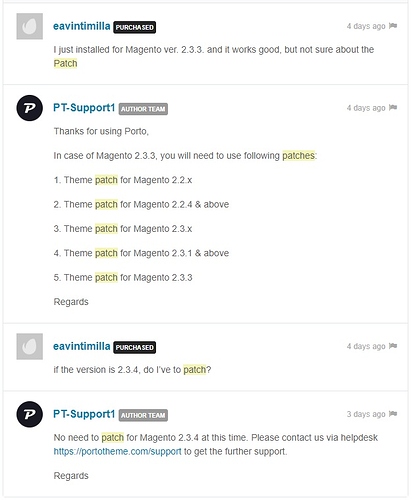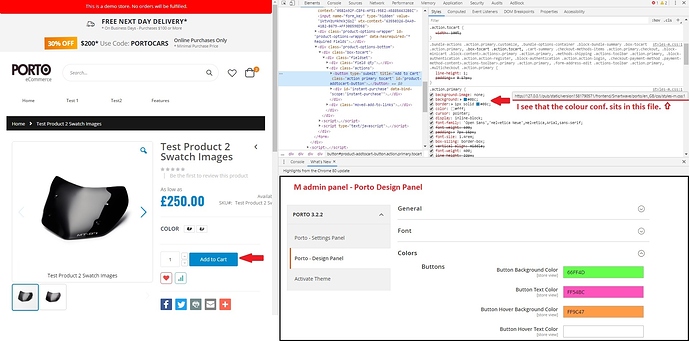Hi Craig,
I put porto theme on my plate again. I need to crack it and understand what am I doing wrong.
I understand that questions about themes are not great because all theme differ and their installation process is different and all contain different modules and each of them can cause issues but hopefully someone will be able to help me.
Testing environment: 2.3.4 M fresh installation, Ubuntu 18.04, localhost with Oracle VM. All is working fine.
The installation process went fine. I uploaded the main theme files and then relevant patched in a correct order.
Source: Porto support tickets.
Activated the theme, imported static blocks and CMS pages and imported a demo.
Save the config in Porto setting panel and in Porto - Design Panel as Porto doc. instruct.
Finally, I applied the theme in M admin panel (Content/configuration/Design Configuration), cleared and flashed caches, deployed static content & removed any processed files that have already been generated.
All good so far. The site hasn’t crashed, and my frontend’s changed. I tried to change some colours, breadcrumbs, buttons using Porto - Design Pannel. Did some changes, saved, cleared/flushed cache, deploy static content, removed processed files, cleared browser cache and ZONK! 
I can see that file styles-m.css holds the design data but with Porto I shouldn’t start messing with the files. All configs should come from M admin panel. I’m only guessing that my settings from the admin panel are not updating/overwriting the file. 
Is it possible that it is something to do with the directories/files permissions?
I can’t see anything in Porto docs about changing them.
Could you please give me a tip on how to fix it?
Thank you in advance.
Pawel