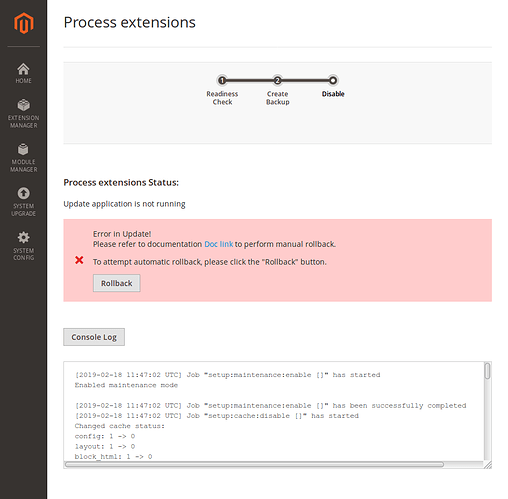So the developer basically ranted about how long it takes to update the module on Magento Marketplace and said I need to manually re-install.
I went into the Web Setup Wizard and tried to disable the module (Stripe Subscriptions and Payment Gateway by Magenest). The disable process failed but I’m not sure why. It seems to have stopped at the point where maintenance mode was to be re-enabled.
Going into the process here’s my setup:
- Magento CE 2.3
- PHP 7.2
- Stripe Payment Gateway and Subscriptions Module v100.5.5 (installed via Web Setup but trying to uninstall so I can install v100.5.7 via CLI)
- Developer mode enabled
- Maintenance mode enabled
Console Log from attempts to disable:
[2019-02-18 11:47:02 UTC] Job "setup:maintenance:enable []" has started
Enabled maintenance mode
[2019-02-18 11:47:02 UTC] Job "setup:maintenance:enable []" has been successfully completed
[2019-02-18 11:47:02 UTC] Job "setup:cache:disable []" has started
Changed cache status:
config: 1 -> 0
layout: 1 -> 0
block_html: 1 -> 0
collections: 1 -> 0
reflection: 1 -> 0
db_ddl: 1 -> 0
compiled_config: 1 -> 0
eav: 1 -> 0
customer_notification: 1 -> 0
config_integration: 1 -> 0
config_integration_api: 1 -> 0
full_page: 1 -> 0
config_webservice: 1 -> 0
translate: 1 -> 0
vertex: 1 -> 0
[2019-02-18 11:47:02 UTC] Job "setup:cache:disable []" has been successfully completed
[2019-02-18 11:47:02 UTC] Job "setup:module:disable {"components":[{"name":"Magenest_Stripe","isComposerPackage":true}]}" has started
The following modules have been disabled:
- Magenest_Stripe
Cache cleared successfully.
Generated classes cleared successfully. Please run the 'setup:di:compile' command to generate classes.
Info: Some modules might require static view files to be cleared. To do this, run 'module:disable' with the --clear-static-content option to clear them.
[2019-02-18 11:47:04 UTC] Cleaning generated files...
[2019-02-18 11:47:06 UTC] Complete!
[2019-02-18 11:47:06 UTC] Clearing cache...
[2019-02-18 11:47:06 UTC] Complete!
[2019-02-18 11:47:06 UTC] Job "setup:module:disable {"components":[{"name":"Magenest_Stripe","isComposerPackage":true}]}" has been successfully completed
[2019-02-18 11:47:06 UTC] Job "setup:cache:enable ["config layout block_html collections reflection db_ddl compiled_config eav customer_notification config_integration config_integration_api full_page config_webservice translate vertex"]" has started
Changed cache status:
config: 0 -> 1
layout: 0 -> 1
block_html: 0 -> 1
collections: 0 -> 1
reflection: 0 -> 1
db_ddl: 0 -> 1
compiled_config: 0 -> 1
eav: 0 -> 1
customer_notification: 0 -> 1
config_integration: 0 -> 1
config_integration_api: 0 -> 1
full_page: 0 -> 1
config_webservice: 0 -> 1
translate: 0 -> 1
vertex: 0 -> 1
Cleaned cache types:
config
layout
block_html
collections
reflection
db_ddl
compiled_config
eav
customer_notification
config_integration
config_integration_api
full_page
config_webservice
translate
vertex
[2019-02-18 11:47:06 UTC] Job "setup:cache:enable ["config layout block_html collections reflection db_ddl compiled_config eav customer_notification config_integration config_integration_api full_page config_webservice translate vertex"]" has been successfully completed
[2019-02-18 11:47:06 UTC] Job "setup:maintenance:disable []" has started
[2019-02-18 11:47:06 UTC] An error occurred while executing job "setup:maintenance:disable []": Could not complete setup:maintenance:disable [] successfully: Magento maintenance mode was not disabled. It can be disabled from the Magento Backend.
[2019-02-18 11:48:03 UTC] There was an error in previous Update attempt.
[2019-02-18 11:49:02 UTC] There was an error in previous Update attempt.
[2019-02-18 11:50:02 UTC] There was an error in previous Update attempt.
[2019-02-18 11:50:14 UTC] WARNING: There is a problem with backup files! Performing rollback from these files may cause the Magento application to be unstable
[2019-02-18 11:50:14 UTC] Backup file does not exist for "db"
[2019-02-18 11:51:02 UTC] Job "rollback {"backup_file_name":"{magento_root}/var/backups/1548790808_filesystem_code.tgz"}" has been started
[2019-02-18 11:51:02 UTC] Restoring archive from "{magento_root}/var/backups/1548790808_filesystem_code.tgz" ...
[2019-02-18 11:51:25 UTC] An error occurred while executing job "rollback {"backup_file_name":"{magento_root}/var/backups/1548790808_filesystem_code.tgz"}": tar-based phar "{magento_root}/var/backups/1548790808_filesystem_code.tar" cannot be created, filename "vendor/magento/module-inventory-admin-ui/Test/Mftf/Test/AdminMassActionTransferInventoryToSourceTransferringNotifyQuantityForDifferentTypesOfProductsTest.xml" is too long for tar file format
[2019-02-18 11:51:25 UTC] Job "rollback {"backup_file_name":"{magento_root}/var/backups/1548790808_filesystem_media.tgz"}" has been started
[2019-02-18 11:51:25 UTC] Restoring archive from "{magento_root}/var/backups/1548790808_filesystem_media.tgz" ...
[2019-02-18 11:51:29 UTC] Job "rollback {"backup_file_name":"{magento_root}/var/backups/1548790808_filesystem_media.tgz"}" has successfully completed
[2019-02-18 11:52:04 UTC] There was an error in previous Update attempt.
[2019-02-18 11:53:02 UTC] There was an error in previous Update attempt.
[2019-02-18 11:54:01 UTC] There was an error in previous Update attempt.
[2019-02-18 11:54:22 UTC] WARNING: There is a problem with backup files! Performing rollback from these files may cause the Magento application to be unstable
[2019-02-18 11:54:22 UTC] Backup file does not exist for "db"
[2019-02-18 11:55:01 UTC] Job "rollback {"backup_file_name":"{magento_root}/var/backups/1548790808_filesystem_code.tgz"}" has been started
[2019-02-18 11:55:01 UTC] Restoring archive from "{magento_root}/var/backups/1548790808_filesystem_code.tgz" ...
[2019-02-18 11:55:29 UTC] An error occurred while executing job "rollback {"backup_file_name":"{magento_root}/var/backups/1548790808_filesystem_code.tgz"}": tar-based phar "{magento_root}/var/backups/1548790808_filesystem_code.tar" cannot be created, filename "vendor/magento/module-inventory-admin-ui/Test/Mftf/Test/AdminMassActionTransferInventoryToSourceTransferringNotifyQuantityForDifferentTypesOfProductsTest.xml" is too long for tar file format
[2019-02-18 11:55:29 UTC] Job "rollback {"backup_file_name":"{magento_root}/var/backups/1548790808_filesystem_media.tgz"}" has been started
[2019-02-18 11:55:29 UTC] Restoring archive from "{magento_root}/var/backups/1548790808_filesystem_media.tgz" ...
[2019-02-18 11:55:32 UTC] Job "rollback {"backup_file_name":"{magento_root}/var/backups/1548790808_filesystem_media.tgz"}" has successfully completed
[2019-02-18 11:56:04 UTC] There was an error in previous Update attempt.
Current status:
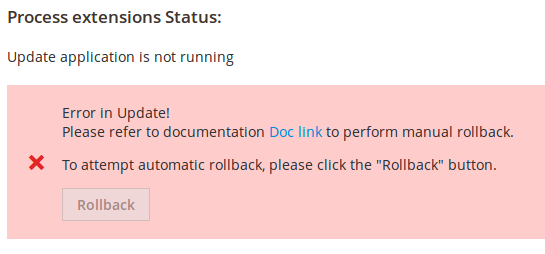
I can’t get back to any other sections within the Web Setup Wizard and the rollbacks are failing. Is there a way to manually clear this down?
Thanks!