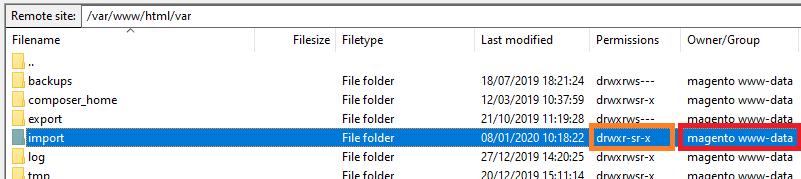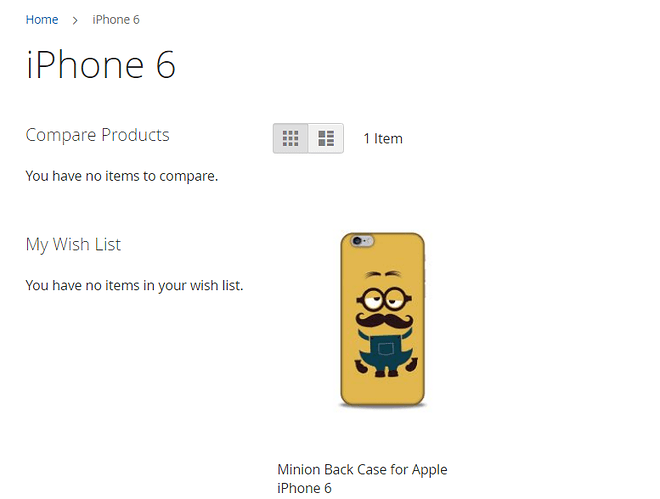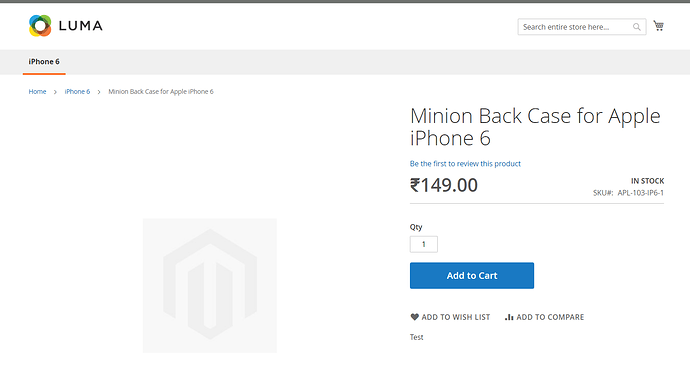Hi
Install Magento 2.3.3 as per your video guideline in Digitalocean ubuntu 16.04.
When I import product from CSV file as per your product import guideline video, Following Error(s) has been occurred during importing process:
Imported resource (image) could not be downloaded from external resource due to timeout or access permissions in row(s): 1
I go through many forum at there tow different product image folders used.
var/import/imagepub/media/import
In both cases, I will get same result as above.
If I use product image path /var/www/html/pub/media/catalog/product/a/p (/a/p is Magento created folder when I create manual product from admin panel) then product imported successfully and image also. In this CSV file image name as per /a/p/image.jpg and image file directory /var/www/html/pub/media/catalog/product like this.
Please help how to upload product in bulk with different image path locations because I have many categories so I have to create multiple folders for an image to separate images.
Hi @rightmarc and welcome.
The folder that Magento looks in when importing is determined by the field at the bottom of the Import page labeled Images File Directory. You would simply type in here when you uploaded the images first.
For example, if you uploaded them to /var/www/html/var/import then you would enter var/import in the field.
If you end up creating an import folder especially for the images (like I just did in the example below) then you’ll also need to make sure that Magento also has the same Ownership/Permissions to read what’s in that folder - Otherwise, you’ll run into that error again.
(I guess you could also use var/import/tmp as that folder should already exist and be empty by default)
Thanks For Reply,
Product import problem is solved.
But there is one more issue, image is not visible in product page.
Check below category page screenshot in this fist time image is not visible but when I click on it and load product page it will appear from next time.
Image is not visible in product page as bellow.
If the image appears after you interact with the page then you might simply need to Clear Cache or Reindex afterwards.
In addition to the following post, I recently learned whilst filming Episode 8 of Let’s build a Magento 2 store from scratch (Series 2) that this message is also shown if the file doesn’t exist. So, for example, in the video I forgot to upload some images and got this message - Which is a little misleading. I hope this helps.