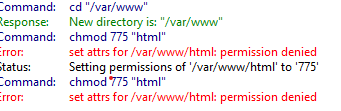Hi Craig, i followed your steps in How to install Magento 2.3 and build a web server and managed to install Magento by myself on a dedicated server in digital ocean on ubuntU 16.04 Apache and PHP 7.2.
Seems like my magento is working properly
But am currently facing the following issues:
1. Once i login to phpmyadmin i get the following warning What should i do about it is it interfering in any possible way with my theme install?:
Warning in ./libraries/plugin_interface.lib.php#532
Parameter must be an array or an object that implements Countable
Backtrace
./libraries/display_import.lib.php#368: PMA_pluginGetOptions(
string 'Import',
array,
)
./libraries/display_import.lib.php#453: PMA_getHtmlForImportOptionsFormat(array)
./libraries/display_import.lib.php#684: PMA_getHtmlForImport(
string '5e42ddfd07daa',
string 'server',
string '',
string '',
integer 2097152,
array,
NULL,
NULL,
string '',
)
./server_import.php#31: PMA_getImportDisplay(
string 'server',
string '',
string '',
integer 2097152,
)
2. I am trying to install a theme i bought through filezzilla but i cant seem to get it done. I have the following questions:
On which folder should i place the files if i followed your exact tutorial on setting up magento is it on the www folder? the var folder the html folder? i already tried in various places but it wont seem to work!
Second should i sign in on fillezilla as the magento user or as the super user to get this done?
Do you have any instructions on how to make sure i am setting up the theme the right way?
thanks!

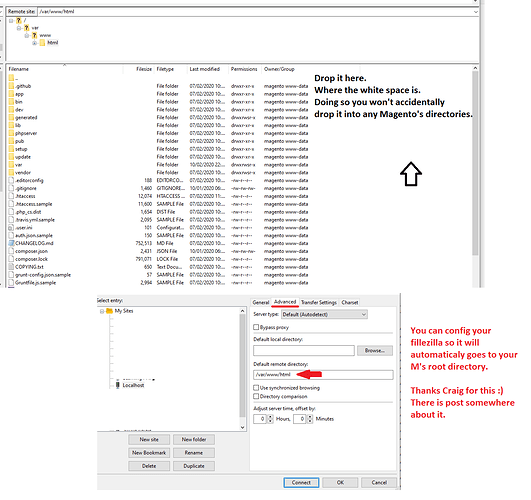

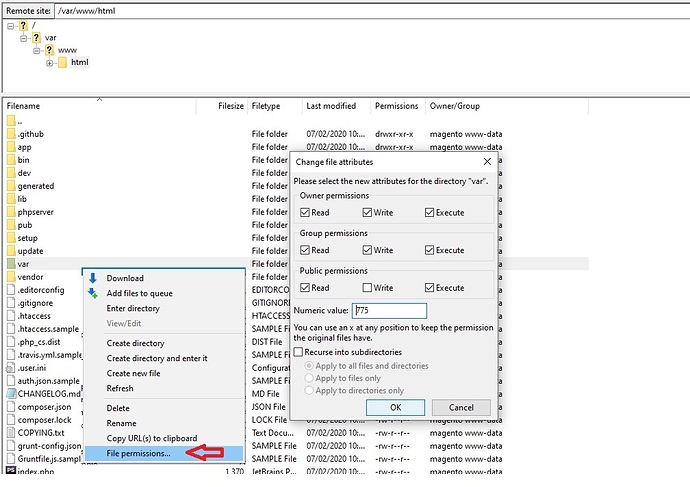
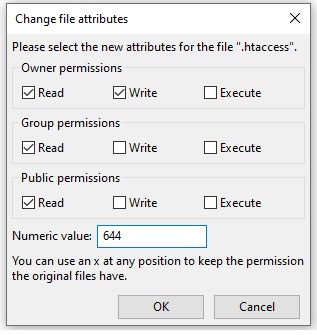
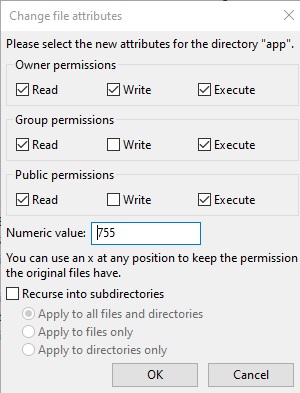

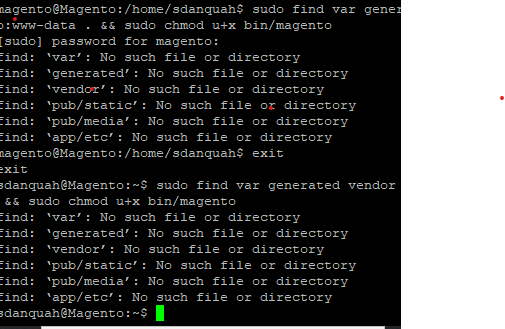 . First i run it in the magento root and and then in my log-in, and got the same results. What am i doing wrong. I get the file to load in FileZilla
. First i run it in the magento root and and then in my log-in, and got the same results. What am i doing wrong. I get the file to load in FileZilla